http://dealdatabase.com/forum/showthread.php?t=47025
Extract the .zip to the directory of your choice, I have an AVtools directory where I keep all of my relevent software tools for example. Once finished, run 'TyTool10r4.exe' and it should look like the following:
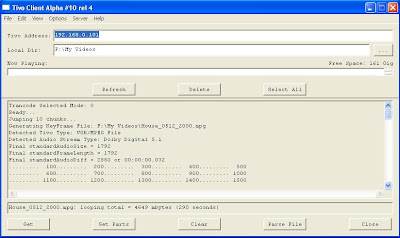
Ignore the ‘Tivo Address:’ input. The only thing important here is the 'Local Dir:' input. I recommend you make a specific directory for storing all of your work in process. This will make things much easier later on when using the tool.
Select 'Options' and 'Set Output Directory'. Navigate to your directory of choice and click ‘OK’
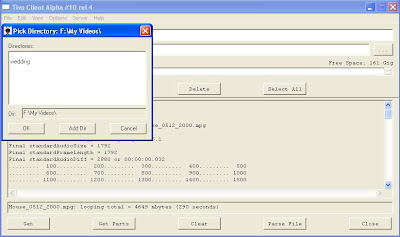
That's it, TyTool is now ready to use!

No comments:
Post a Comment